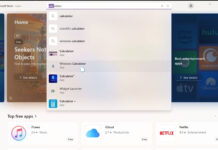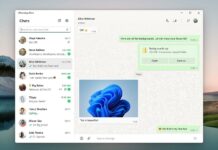Microsoft launched the Your Phone app last year with Windows 10 October 2018 Update which allowed users to sync text messages, access recent photos, stored in your Android phone on your Windows 10 desktop.
At the October 2018 event, Microsoft had announced that it will introduce screen mirroring feature within the Your Phone app for Android phones.
Today, Microsoft began pushing out a new update to Your Phone app with screen mirroring feature but not everyone can test it at the moment. The new feature supports only a handful number of mobiles and hardware and also requires users to install the latest Windows 10 Insider build on their PCs.
The screen mirroring feature called “Phone screen” is currently available on Samsung Galaxy S8/S8+, S9/S9+ and Surface Go. The feature has been made available to a very small number of phones but Microsoft says it will be pushed to more devices very soon.
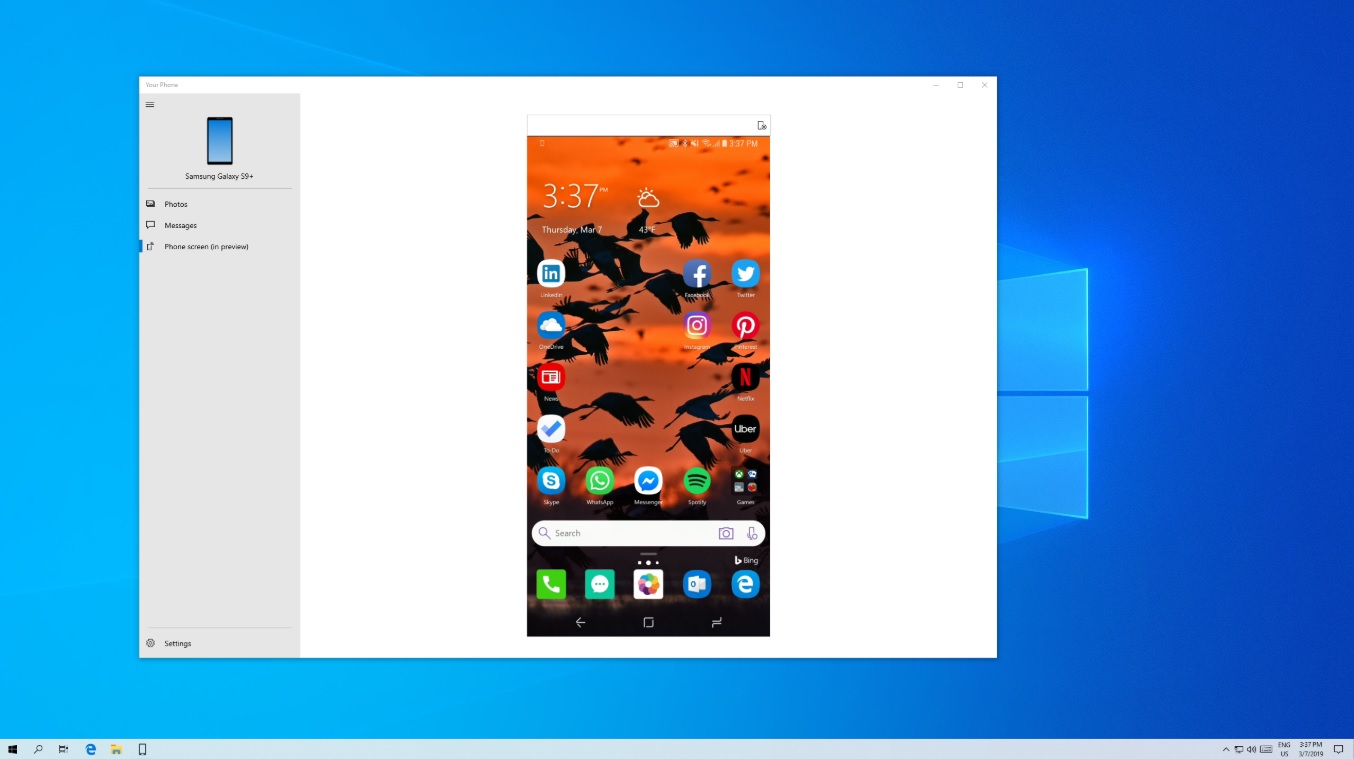
You can try this feature if you’re part of the Insider program and your Android phone is running Android version 7.0 or higher on the above-mentioned devices. Your PC should also have Bluetooth technology.
The “Phone screen” feature in the Your Phone app can be found on the left panel of the app. The feature helps you to see your Android phone’s screen on your PC and it also allows customers to control the Android apps.
“The new phone screen feature gives you easy access to your phone apps on your PC. Whether scheduling a ride to the airport or checking your social updates, do it with ease from the comfort of your PC without having to take your phone out of your bag or go back and forth between devices,” Microsoft explains.