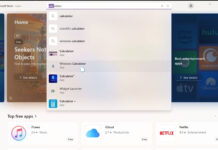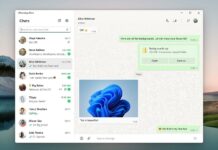Windows 10 Mobile build 10586.107 on Lumia 640:
Microsoft released Windows 10 Mobile build 10586.107 for Windows Insiders in both rings, fast and slow. Windows 10 Mobile build 10586.107 on Lumia 640 performed very well on and our readers are also saying the build “seems much faster”. We have already posted quick review of Windows 10 Mobile Build 10586.107 with the list of fixes, known issues and it’s first impression on Lumia 640 XL and Lumia 1020, you can read the article by clicking here.

Today we upgraded our Lumia 640, which runs Windows Phone 8.1 update 2 with Denim firmware out of box. We have summarized our experience in the following notes which may like to read before upgrading:
INSTALLATION EXPERIENCE:

Like the previous build 10586.71, Windows 10 Mobile 10586.107 is also another cumulative update so may already know there are no new features. However, like build 10586.71 the latest build 10586.107, actually took more hours to download, compared to mobile build 10586.71. Last time when we upgraded our Lumia 640 from Windows 10 Mobile build 10586.63 to build 10586.71, the download was finished in just 30 mins and it took more 45 minutes for installation process. However, when we upgraded our Lumia 640 from Windows 10 Mobile build 10586.71 to build 10586.107, the download took about three plus hours and the installation time was same.
It seems the build size was double or triple compared to the last build 10586.71. Microsoft seriously need to fix such things before official release as most of us get frustrated as the update taking more time then expected.
FIRST IMPRESSION:

The Windows 10 Mobile build 10586.107 is almost similar to the build 10586.71. We have not seen any new features, or major issues when upgrading our Lumia 640. At a first glance the major difficulties we faced is that the app which are installed in SD Card took more then an hour to work properly either open. When we restarted our Lumia 640 first time, it actually took another 30 minutes for the app to open. But when we performed second restart there was no issue like this. The issue seems very frustrating for a new user who are upgrading their device first time. As we know first impression is the last impression, Microsoft need to fix this issue before public release. It is worth to note after upgrading our Lumia 640 we faced some lags, so we suggest you to restart your device twice or thrice depening on your Lumia situation. It could help in boosting the device performance and your remarkes will change, for sure.
PERFORMANCE TEST:

As noted above Windows 10 Mobile 10586.107 is very fast compared to previous builds. We have tried most popular apps on our Lumia 640 and most of them performed very well. We have noted some of the most downloaded app performance below, it worth to note sometime performance varies little bit in every device.
- Windows Store [Fast]
- Microsoft Edge [Smooth]
- Windows Camera [Fast]
- People App [Fast]
- Calendar [Fast]
- Outlook [Fast]
- Maps [Smooth]
- Settings Menu [Fast]
- Messaging [Fast]
- Twitter [Smooth]
- OneDrive [Smooth]
- WhatsApp [OK]
- Facebook [Little fast]
- Skype [Smooth]
- OneNote [Fast]
- Word [Fast]
Most of the app works very fast !
Fixes:
- Fixed an issue where in some cases a device could be missing tiles on the Start screen after going through the device out of box experience.
- Improved support in Narrator to speak in multiple languages.
- Improvements to the device reset experience when BitLocker\Device Encryption is enabled by enterprise policy or by the user.
Conclusion:
Windows 10 Mobile Build 10586.107 is very fast and we recommend everyone to upgrade to this build now. We have not faced any major bugs or issues which affecting our user experience, it is also worth to note the Windows 10 Mobile build 10586.107 is expected to be the official build for release in public. Do let us know your experience in comments below: