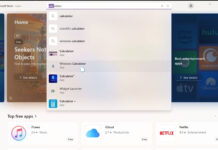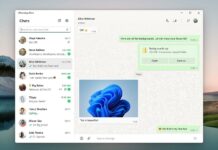If all reports are to be believed Microsoft will officially announce Windows 10 Mobile today. It is heard from our sources that there will not be a huge announcement and rather they will cut short the announcement to a blog post. And also we heard that update will be rolling out to selected devices today itself. So here we discuss what are the things you should do before Windows 10 Mobile hits your devices.
- Backup
Before doing any update keep in mind that you have backed up your important data. We don’t know how our device will react to the new update. If something has gone wrong we should reset the device. So it is better to back up all your data to a safer place. Backup can be done in two ways for Windows Phone.
One Drive
One Drive is the cloud based storage system from Microsoft. An average Windows Phone user should have at least 15GB of capacity on cloud. So backup all your stuffs to One drive. Here’s how to do it –
Head to Settings – Backup
There you can see three options:
apps+settings – If the backup is off turn back up on. Settings & apps backup. this will help you to backup the settings you were using once you have reset the device. Goto manage backups and check when is the last backup your device has done. If its a longer interval then click on backup now and wait until the backup is completed. It will take some time according to your internet connection.
text messages – backup the text messages to one drive if you think you can’t miss that and its very important. Get into that menu and turn backup ON and click backup now. Wait until backup is completed.
photos+videos – for many people problem arise here. Particularly those who are having a very slow internet connection. Many of us will be having a plenty of photos and videos in our device and backing up all these to cloud is a bit difficult. But those who are having a good connection head to photos+videos and turn backup ON and press backup now.
External Source
Now we are done with backup in cloud. Those who don’t want to backup things in cloud can backup it to an external source.
That is backing up your device to a Personal Computer. Only personal stuff can be backed up here. i.e., Photos, Videos & Music. Copy all these to PC by connecting the device via USB Cable.
All these are a precautionary taken if something has happened to the update and then you may have to reset the device.
- Make enough room for your update
This is a very important thing to do before you update your device.
If there is not enough space in your device the update will fail in between. So to make sure your device has enough space head to Settings – Storage Sense. Check the Free Space on your phone. Make sure you have at least 2.5 GB of free space before you download the update. If its less than that there’s a high chance to fail the update. So move the apps, photos, videos and music to SD Card and make sure you have enough space to download the update. Keep in mind this is very very important.
UPGRADE ADVISOR
Upgrade Advisor is a new tool introduced by Microsoft to help the customers with Windows 10 Update.
So here’s What an Upgrade Advisor can do:
Update Advisor can help check if an update is available for your phone and free up space to get you started. It connects to the network to check for new updates, then helps you free up space for updates by recommending files that you can move to an SD card or OneDrive to make room for the update. After the update is completed, you can move the files back to your phone.
With the Update Advisor app, you can:
- Move songs, podcasts, pictures and videos to your SD card.
- Move songs, podcasts, pictures and videos to OneDrive.
- Delete songs, podcasts, pictures and videos from your phone.
So make sure you have update advisor in your device.
These are the things you should do before the update.
How to update the device
Here we discuss how to update the device after the rolling out of the update. All devices will not show the update right after the announcement. Your device will only check for updates in regular intervals. So in order to get the update right away head to Settings – Update – Check for Updates.
WHEN WILL MY DEVICE GET THE UPDATE
This is an important question for all Windows phone users. Even if Microsoft starts rolling out the update today we are not sure which all devices will get the update.
Here’s the primary list of device that is possibly be updated to Windows 10 Mobile today:
Lumia 430
Lumia 435
Lumia 532
Lumia 535
Lumia 540
Lumia 635 (1 GB RAM)
Lumia 640
Lumia 640 XL
Lumia 735
Lumia 830
Lumia 930
And also there’s something related to Carrier. Vodafone Italy and some other carriers have published the devices eligible for update and when they will get the update. We will discuss this later after the announcement.
Stay Calm and wait for the Biggest Announcement..!! Excited about this.. Let us know in the comments.